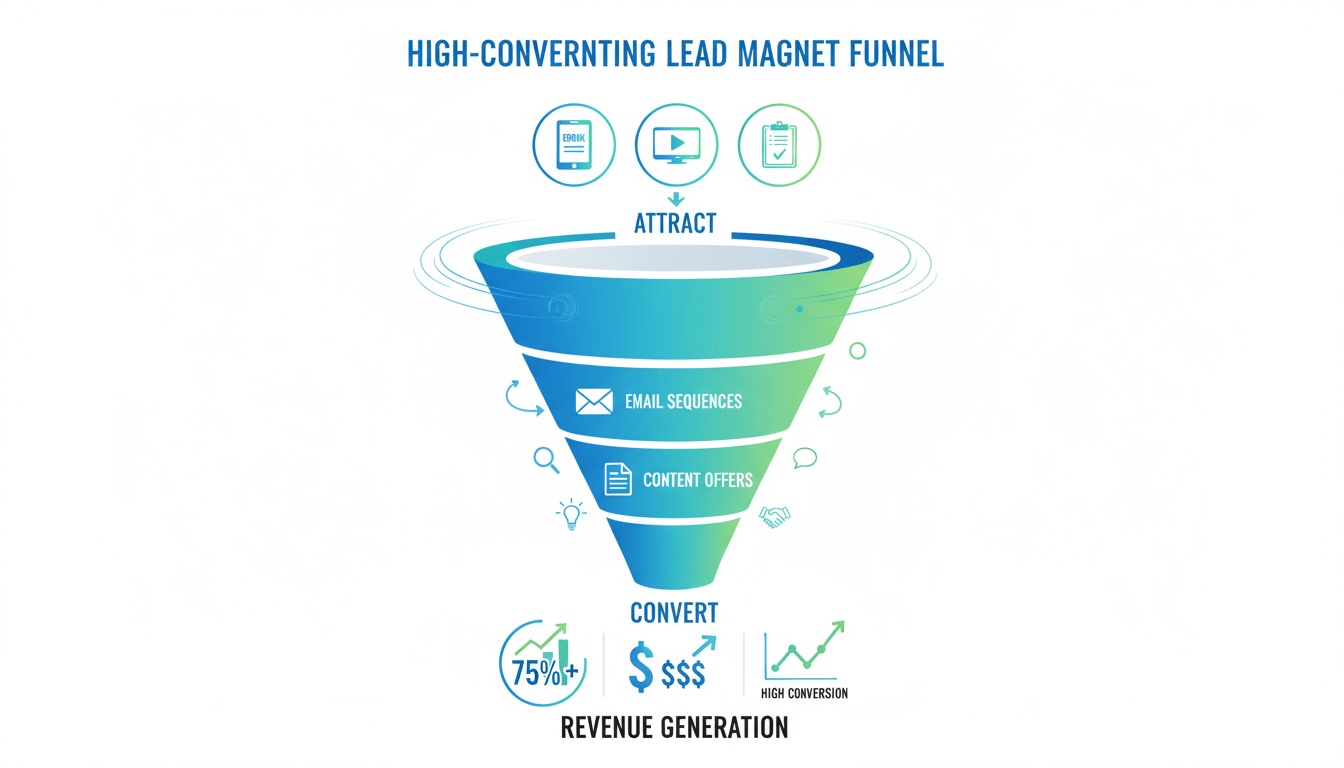
- @LondonCityCircleEntrepreneurSocials
- @GeniusuCitizens
- @OnlineLeadGenerationStrategies
- @EntrepreneurCampus
- @AiToolsForBusiness
If you’re a solopreneur or small or medium business owner, you know the value of a free offer—an eBook, a checklist, a free consultation—to attract qualified prospects.
But let's be honest: your current setup is probably a nightmare. It's a confusing, tangled web of disconnected tools, including a dedicated page builder, a separate form tool, a standalone CRM, and an integration tool (like Zapier) just to make them all talk to each other.
This setup is complex, expensive, and, worst of all, it’s painfully slow. When your funnel is slow to process a new lead and shift data from one software to the next, your follow-up is slow, and you lose revenue. You don't just lose a lead; you lose the long-term customer relationship and stability that customer may have brought you.
Feature: Unified Platform (Landing Page Builder, Form Tool, and CRM Combined)
That's where GoHighLevel (GHL) steps in. Instead of juggling five different subscriptions, GHL unites all the necessary components—the landing page, the lead form, and the CRM—into one single platform to dramatically simplify the entire process.
Benefits:
- Eliminate Complexity and Cost: You ditch the expensive subscriptions and confusing setup of multiple, disconnected software tools.
- Faster Funnels and Follow-up: Because all tools are natively combined, the setup is fast and seamless. GHL removes the friction, allowing you to follow up quickly and stop losing potential customers.
Practical Outcome:
By the end of this practical, step-by-step guide, you will have a live landing page, a functioning lead form, and an organized list of new contacts waiting for follow-up in your GHL CRM. You can have this entire system up and generating leads for you in less than an hour.
Get Your FREE 14 Day Trial - CLICK HERE!
Step 1: How to Create Your Lead Capture Form
The lead form is the single most important part of your funnel. It serves as the gatekeeper to convert a website visitor into a customer of your products and services. For that reason, we want to design it for the highest conversion rate while simultaneously ensuring it gives the GHL system the data needed to automate all future follow-ups.
Laying the Foundation — How to Build the Form
- Head over to the Form Builder: In your GHL dashboard, locate the Sites tab in the main interface and select Forms. Hit the “Create New” button to launch the drag-and-drop builder.
- Design for Speed (Minimal Friction): Remember the cardinal rule is less friction equals a higher conversion rate. When you build a basic lead magnet, only ask for the minimum information needed.
- Drag the Full Name field onto the canvas.
- Drag the Email field onto the canvas.
- Pro Tip: If your business model depends on text messaging to follow-up with customers, include the Phone field, but make it optional to keep friction low.
Get Your FREE 14 Day Trial - CLICK HERE!
- Configure the Crucial Redirect (Options Tab): After a lead hits the submit button, they should be taken immediately to your “Thank You” page.
- Hit the Options tab found at the top of the form builder.
- Change the "On Submit" action from "Message" to "Redirect to URL." You will need to come back and paste the “Thank You” page URL here after you complete Step 2.
- Pro Tip: You must set up this redirect. It keeps users from seeing a generic “Success” message and moves them straight to resource delivery
- Save and Name: Name your form something easy to remember (e.g., Contact Form) and click Save.
Step 2: The Visual Appeal – Building Your Funnel Pages
While a complete website is valuable, a funnel is superior for lead capture because it eliminates all distractions (like navigation menus or sidebars) and focuses the visitor on one single, necessary action, getting them to opt in. We need two simple pages:
- We need an Opt-In page.
- We need a Thank You page.
How to Guide: Build the Funnel
- Create a New Funnel: Return to the Sites tab and select Funnels. Click on “New Funnel.” Give it a clear name to reflect your offer (e.g., AI Tools for Realtors Funnel).
To read the whole Article: CLICK HERE






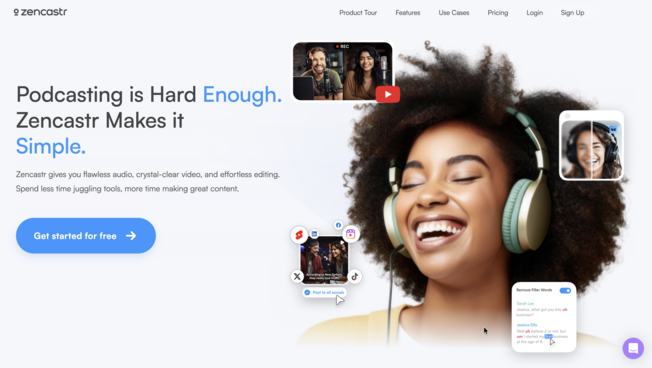
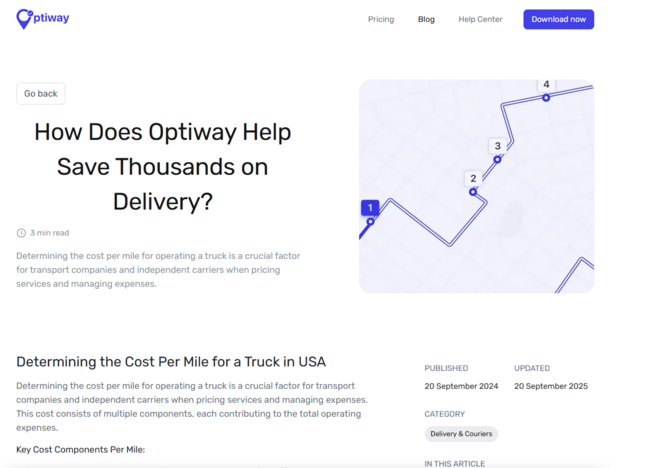



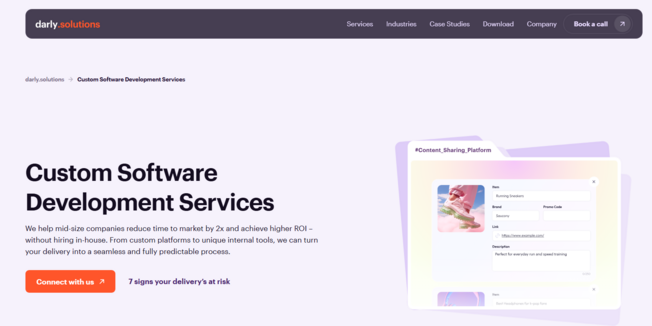
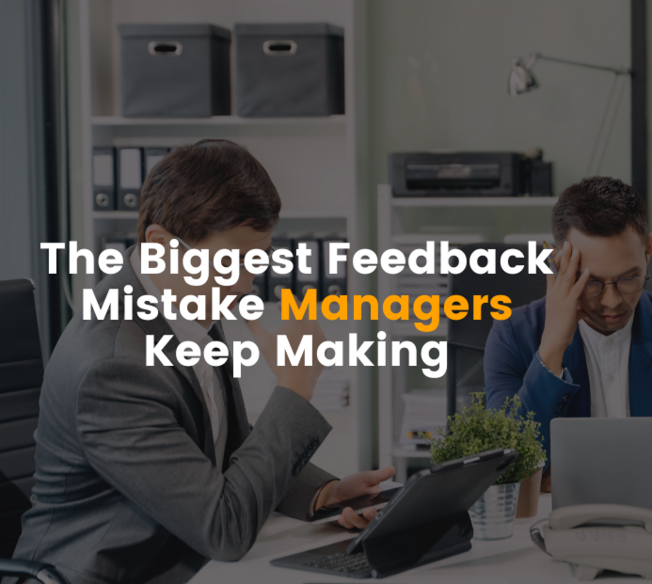


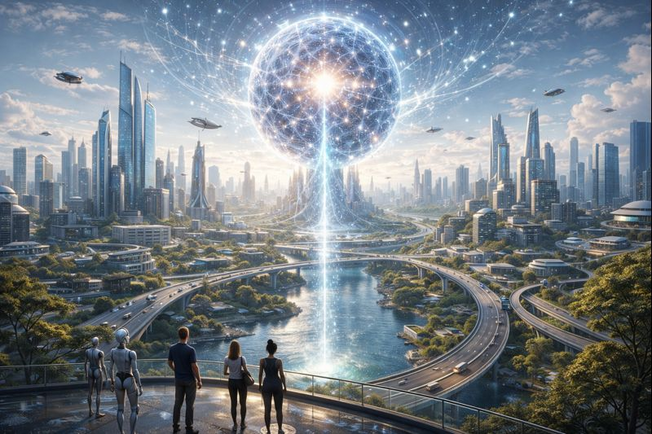
Leave a Reply