
If you're running a service business or solopreneur enterprise, the moment your marketing starts working, your organization usually falls apart. Why? Because most small businesses manage their prospects either in a massive, messy spreadsheet or a simple, static contacts list.
This approach is fundamentally flawed:
- You waste precious time scanning disorganized data.
- You constantly forget who was promised a follow-up.
- You often prioritize the wrong leads simply because they were most recently in your inbox.
When you lack visual organization and clear structure, you lose focus, and focus is everything when you’re closing deals. The ability to capture leads is only half the battle; the other half is organization and velocity.
Features: Visual Pipelines and Smart Lists
GoHighLevel (GHL)’s built-in CRM (Customer Relationship Management) features are designed to solve this exact problem. They move you beyond the static spreadsheet and place you into a dynamic, visual workspace. We are shifting your business perspective from dealing with a list of contacts to running an organized assembly line of revenue.
Key GHL CRM features:
- Visual Pipelines: A customized, digital dashboard that shows every prospect's journey from "New Lead" to "Closed/Won."
- Targeted Smart Lists: Dynamic, filterable lists that automatically group contacts based on specific criteria.
Benefits: Focus and Revenue Velocity
- End Disorganization: Instantly replace messy spreadsheets with a clear, dynamic, and visual sales dashboard.
- Prioritize the Right Leads: Eliminate guesswork by clearly seeing which contacts are highest priority and require immediate action.
- Boost Closing Focus: When you have clear structure, you gain focus, which is essential for closing deals.
- Improve Follow-up: Never forget who was promised a follow-up again, ensuring every lead is managed and nurtured through the process.
This guide will show you how to set up your visual Pipeline in GHL and create targeted Smart Lists that instantly tell you who to call, who to email, and, most importantly, who is ready to buy—all in minutes.
By the end of this article, you will have a clear, customized sales dashboard that dictates your daily activities.
Get Your FREE 14 Day Trial - CLICK HERE!
The Power of Visualization – Setting Up Your Pipeline
The Opportunities feature is the cornerstone of the GHL CRM. Think of it as a digital Kanban board for your entire sales process. It turns abstract potential revenue into concrete, movable tasks, making your sales cycle predictable and manageable.
How-To Guide: Build Your Sales Assembly Line
- Navigate to Pipeline Settings: You need to define your sales stages before moving leads. Go to the Opportunities tab in the left menu, then click Pipeline Settings (top right) to open the setup menu.
To read the full article CLICK HERE















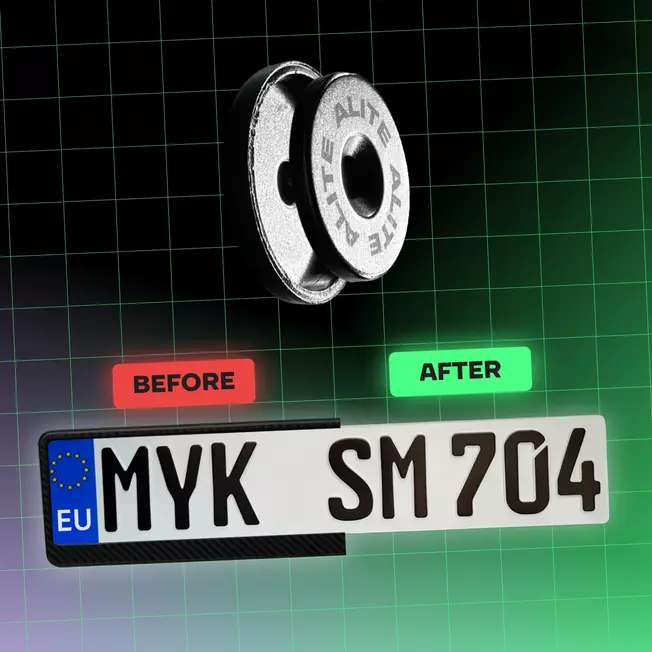

Leave a Reply